Instructions: How to Reserve Your Holo Figure
Hello, Holo fans!
We’ve received a few messages from fans experiencing difficulties reserving their figure, so we’ve put together a set of instructions to clarify the process! If you are having trouble, please refer to the steps below.
1. Select your reward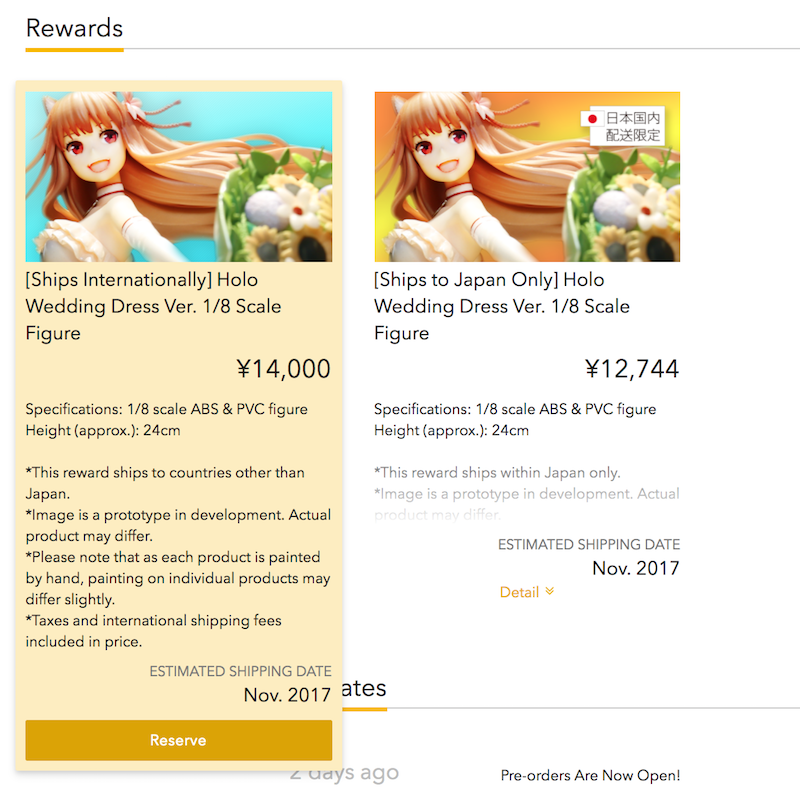
2. Make sure you’re logged in on otakumode.com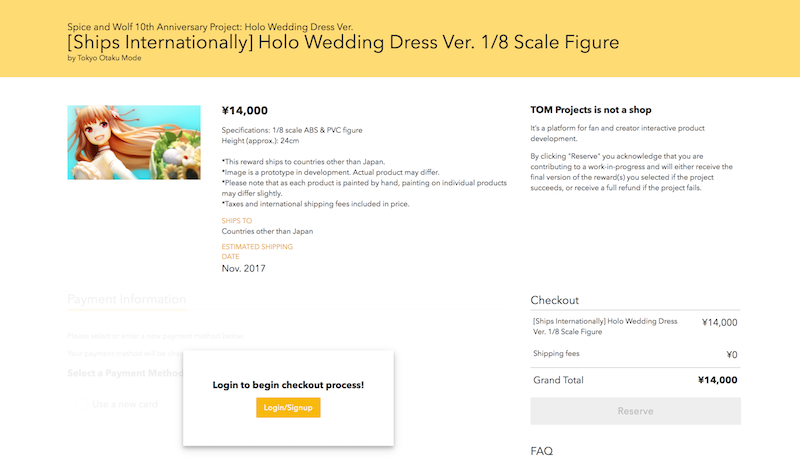
If you are not logged in, you will be required to log in (or sign up) to reserve your figure.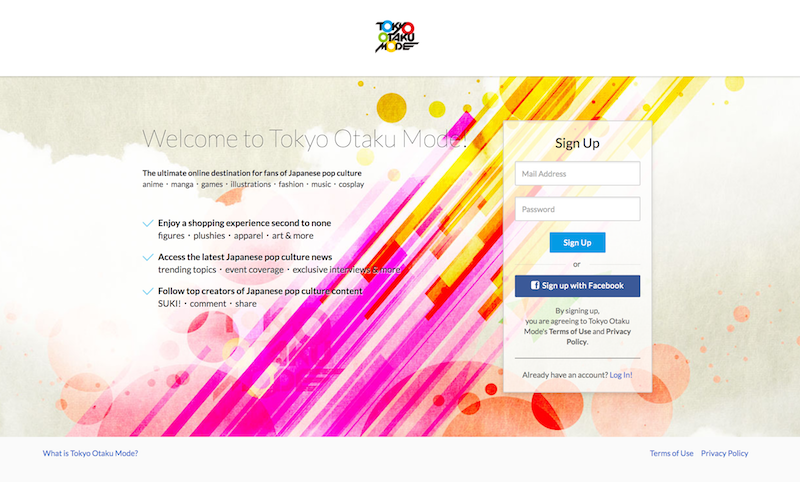
If you do not already have an account, you can easily create one using either your email address or Facebook.
*Creating an account is free.
3. Enter your payment method and shipping information
Please make sure you fill out your payment method and shipping information. If these fields are not filled out, the “Reserve” button will not be clickable.
4. Click the “Reserve” button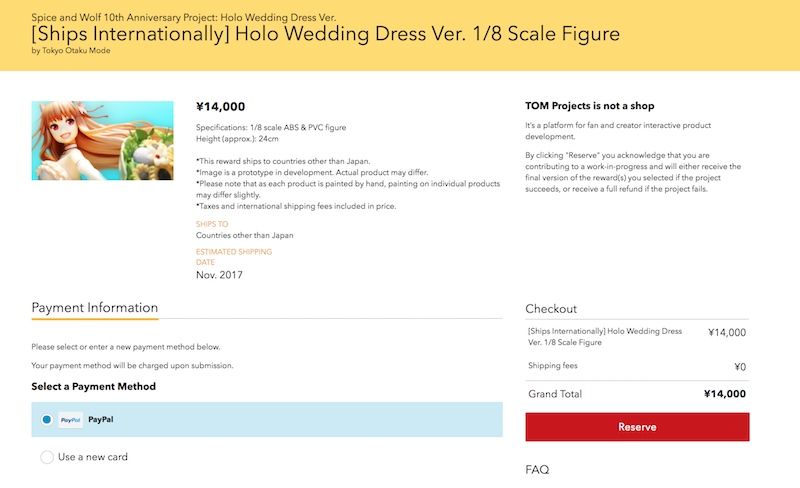
Once you’ve filled out all the required fields, the “Reserve” button should become clickable.
If you have any questions, please contact us at support@tokyootakumode.com.

 Shopping Guide
Shopping Guide